
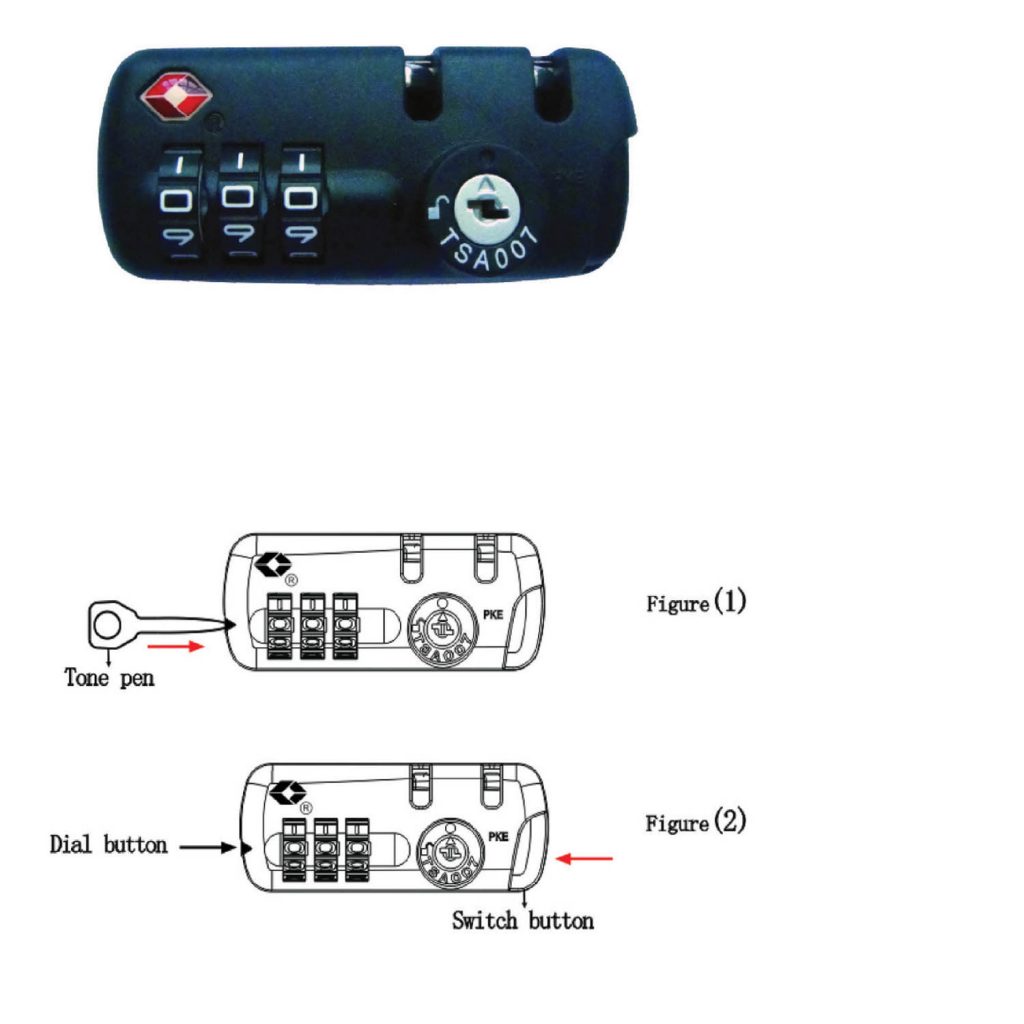
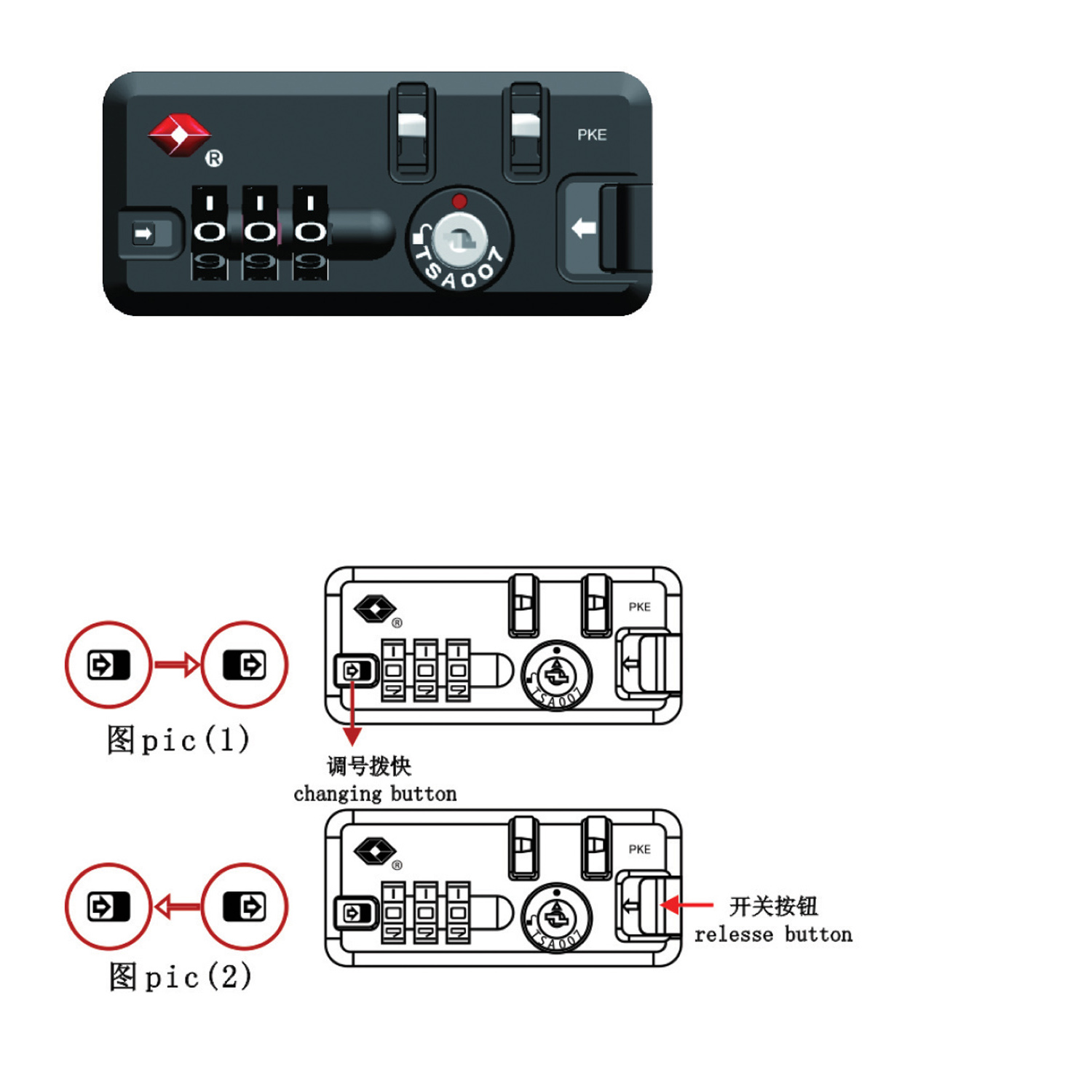
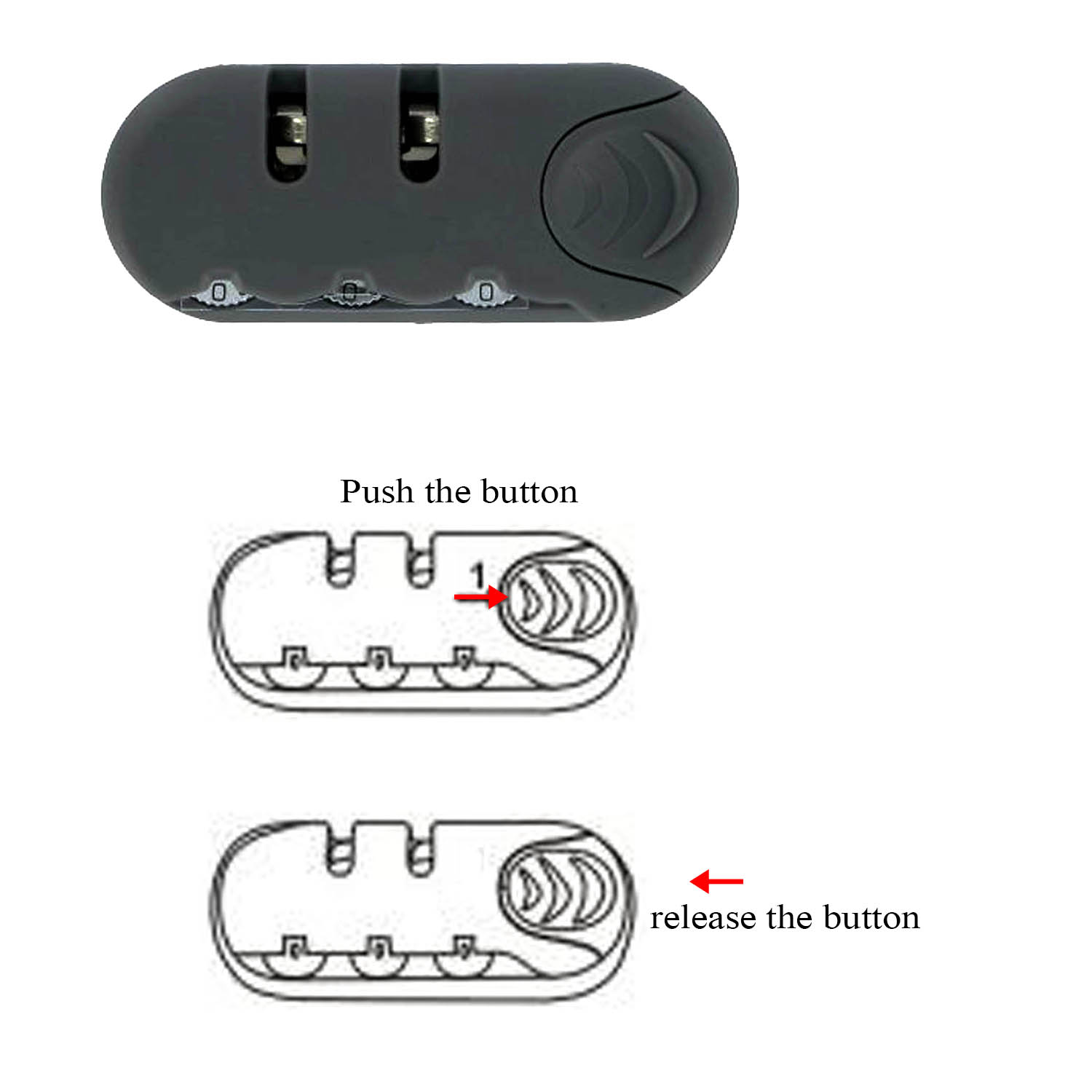
Set Your Own Combination
Your new TSA resettable combination Lock
is preset to open at 0-0-0 (even though the
dials may be positioned at other numbers.)
You can change and reset your combination
as often as you like. To set your lock,
follow these steps:
Step 1
With the stylus accordance with Figure (1)
the direction of ther red arrow, straight forward
push the button to a fixed position, hear the
sound so far
Step 2
Turn the password wheel to set your own password.
Step 3
Press the switch button according to figure (2)
the direction of the red arrow to complete an unlock
action, so that the transfer button to reset, hear the
sound to, the password set is complete.
Step 4
Remeber your new password, check your password
out of the box, after the success of the use.
Set Your Own Combination
Your new TSA resettable combination Lock
is preset to open at 0-0-0 (even though the
dials may be positioned at other numbers.)
You can change and reset your combination
as often as you like. To set your lock,
follow these steps:
Step 1
Under the condition lock open, Push the changing
button in the direction indicated by the arrow with
a fingernail, until you hear a “click” sound stop, as
shown in pic (1)
Step 2
Turn the password and set your new password
and write down to prevent forget;
Step 3
To push release button in the hear a “click” sound
and back into place of the changing button, that
is set up, as shown in pic (2)
Step 4
Try your new password in the out of the box state
and success after use.
Set Your Own Combination
Your new resettable combination Lock
is preset to open at 0-0-0
You can change and reset your combination
as often as you like. To set your lock,
follow these steps:
Step 1
Push the button 1. In the direction
of the arrow
Step 2
While in this position set each number
to your selection
Step 3
Release the button and your number
is now set.
Step 4
Take care when setting the
number NOT to release the button.
